4 Data Points You NEED to Track as an Online Store Owner
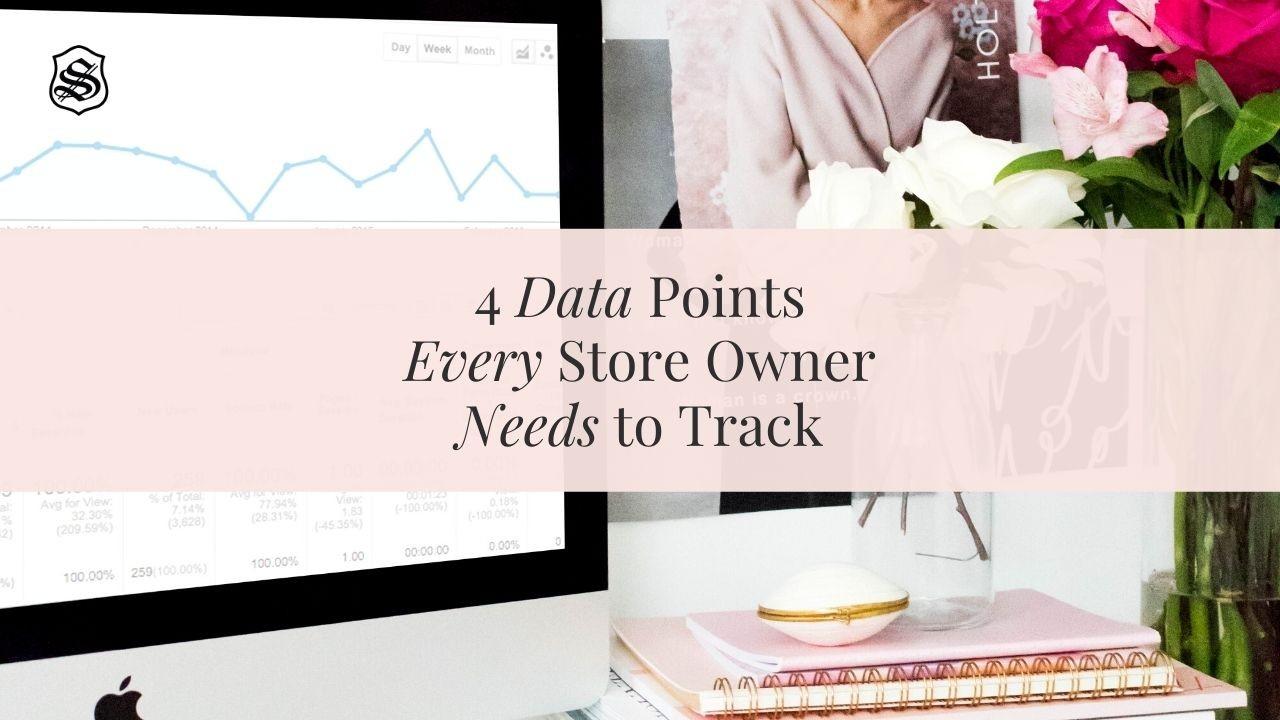
The data overwhelm is REAL for retailers. With so many opportunities to track metrics, it can be hard to pick and choose which data points are the most important. Many times this can lead to us not using the data to our benefit at ALL - which means we’re running our online stores based on reflexes and assumptions, rather than actual proven data. (#NotGood)
We recently launched 2 free learning tools on our website to encourage you to start tracking data (by setting up Google Analytics and setting up the Facebook Pixel), but we don’t want to just leave it at that. We want to show you exactly what data points you should be keeping an eye on.
First and foremost, you should be tracking these in a spreadsheet at the end of each month (no messy formulas or crazy equations necessary if that overwhelms you further - though they do help to better analyze the data). The key thing here is just getting the data written down to be able to see month-over-month and year-over-year how different data points are changing.
Here are some of what we consider the most important data points:
1. Traffic (and the source of that traffic)
It’s important to keep an eye on your traffic and how it changes month-to-month. Don’t just track your overall traffic, though, be sure to include data on where the traffic is coming from (Is it mainly from social media channels? Direct? Search?). Knowing this can help you to strategize where to put your time and energy.
For example, if you’re not getting a lot of search-driven traffic, you may want to analyze your site for search engine optimization and even start releasing a few blogs. You may even want to consider running some search engine ads.
2. Conversion Rate
You may be getting a lot of traffic to your store, but how does that relate to your revenue? Are customers converting once they get to your site and making a purchase? The average conversion rate in the U.S. is 2.63% (though this varies by industry). Check your stats - are you above or below this? How can you improve the customer’s experience from arrival to checkout? If your conversion rate is low, you may even want to consider updating your site design to be more user-friendly or running a re-targeting ad to bring those leads back to your store to complete that purchase.
3. Returning Customer Rate
This helps you to track customer loyalty and therefore your customer experience. You don’t just want to track the percentage of returning customers, but also how many of those returning customers make a purchase. This will help you understand if they’re coming back to your site to window shop and possibly not purchase, or if they’re coming back because they had a great experience/loved your product/are back to buy more.
If you find customers aren’t returning to make a purchase, there are a few things you can do. First, analyze your customer experience from start-to-finish. What does it look like when they’re browsing? Is it easy to navigate the site? What’s the checkout process like? After they make a purchase, what type of communication do they receive? Do you have order confirmation and order tracking emails set up?
One of our favorite ways to increase return customers coming back for a purchase is to set up an automated email that triggers 30-60 days after they made their purchase offering them a discount code on their next purchase. It targets them at just the right time and gives them an incentive to come back. This can be done through email services like Mailchimp or others that allow automation (shoot an email over to us if you want to see a tutorial on this soon!)
4. $$$ - Dolla, Dolla Bills, Y'all
We didn’t put just revenue here, as we’ve seen so many stores focus simply on revenue. While revenue is a huge, huge factor in the success of a store, it’s important that you also recognize that this is not your profit.
There are so many factors that go into your expenses - and you need to have a spreadsheet to track these. Consider product cost, shipping materials, platform fees (like Shopify or PayPal), email services, return/refunds (and more shipping costs), bank/processing fees, and more. This list isn’t to scare you - but we want you to know how EXTREMELY important being aware of your expenses is.
Make a spreadsheet where you list all of your expenses (by product and in general) to figure out exactly how much you are bringing in in PROFIT each month after you figure out revenue minus expenses. This will also help you when you go to run a promotion or sale to figure out what your bottom line is for breaking even. Otherwise you could be pricing your products below their profitability point and actually losing money (#nightmare).
A few other data points you may consider tracking:
- Inventory - including best-selling, worst-selling, and things you may need to promote in the upcoming month
- Social media following, engagement rate, top posts, etc.
- Ad spend and return on investment
- Email open and click rates
- Returns for the month
- Conversion rate
- Year-over-Year Difference
So... What Now?
There are so many data points you can track, but not all of them are created equal. Start by tracking the above data and let it guide you through your decision-making. Once you get more comfortable with this data, you can start including even further data in your analytics.
The most important next step for you is to set up Google Analytics and set up your Facebook Pixel on your online store to at least start COLLECTING the data for when you’re ready to use it.







